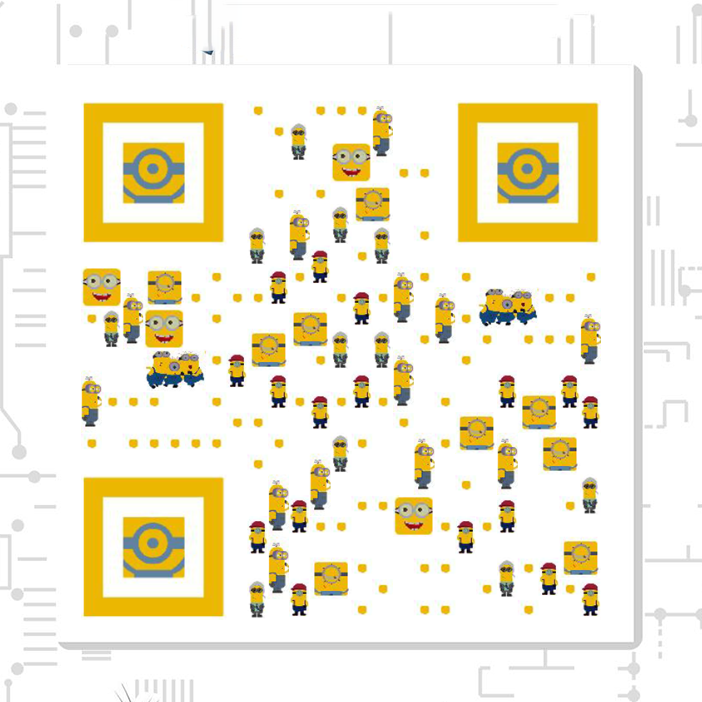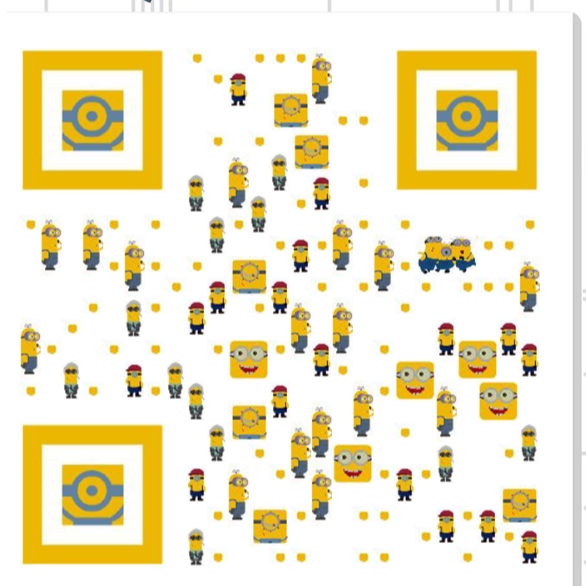Hexo与安知鱼主题教程
Hexo与安知鱼主题教程
为屿Hexo
实现RSS订阅
安装RSS插件
1 | npm install hexo-generator-feed --save |
安装完成后,插件会自动生成 atom.xml 或 rss.xml 文件。
配置RSS插件
在 Hexo 的配置文件 _config.yml 中,添加以下配置来启用 RSS 插件:
1 | # RSS 插件配置 |
触发RSS文章更新
手动添加updated字段
在Front Matter添加字段
1 | updated: 2023-01-02 # 更新时修改此处时间 |
通过脚本实现updated字段更新
-
在博客根目录下新建文件夹
scripts -
新建脚本文件
auto-update-frontmatters.js -
添加
gray-matter依赖1
npm install gray-matter --save
-
添加以下代码
1
2
3
4
5
6
7
8
9
10
11
12
13
14
15
16
17
18
19
20
21
22
23
24
25
26
27
28
29
30
31
32
33
34
35
36
37
38
39
40
41
42
43
44
45
46
47
48
49
50
51
52const fs = require('fs');
const path = require('path');
const matter = require('gray-matter');
const crypto = require('crypto');
// 仅计算正文内容的哈希(自动排除 Front Matter)
function computeHash(content) {
return crypto.createHash('md5').update(content).digest('hex');
}
hexo.extend.filter.register('before_post_render', function(data) {
const filePath = data.full_source;
if (!filePath || path.extname(filePath) !== '.md') return data;
try {
const content = fs.readFileSync(filePath, 'utf8');
const stats = fs.statSync(filePath);
const frontmatter = matter(content);
const fileMtime = new Date(stats.mtime);
// 🔥 关键修改:直接用正文内容计算哈希(忽略整个 Front Matter)
const bodyContent = frontmatter.content.trim(); // 去除前后空白
const currentHash = computeHash(bodyContent);
// 比对已有哈希(存储在文件中的历史哈希)
let needUpdate = true;
if (frontmatter.data.updated) {
// 检查是否存在记录的上次哈希(需自行维护)
const lastHash = frontmatter.data.contentHash || '';
// 哈希一致且未手动干预过时间 → 跳过
if (lastHash === currentHash) {
needUpdate = false;
}
}
if (needUpdate) {
// 更新时间并记录当前哈希
frontmatter.data.updated = fileMtime.toISOString();
frontmatter.data.contentHash = currentHash; // 可选:保存哈希供下次比较
const updatedContent = matter.stringify(frontmatter);
fs.writeFileSync(filePath, updatedContent, 'utf8');
console.log(`内容变化,已更新: ${filePath}`);
} else {
console.log(`内容未变化,跳过: ${filePath}`);
}
} catch (err) {
console.error('处理失败:', filePath, err);
}
return data;
});
常用命令
-
创建新文章
1
hexo new "My New Post"
-
本地预览
1
hexo cl; hexo g; hexo s
-
推送更新
1
hexo cl; hexo g; hexo d
anzhiyu变量说明
_config.anzhiyu.yml变量
| 变量名 | 含义 | 用法 |
|---|---|---|
| favicon | 网站图标 | favicon: 图标地址 |
| post_copyright.location | 文章标题下方地点位置 | location: 地点名 |
| post_copyright.license | 应用于网站上文本/内容的许可协议 | license: CC BY-NC-SA 4.0 |
| reward.QR_code | 文章底部打赏二维码 | img: 二维码地址 |
| footer.owner.since | 页脚部分网站创建年份 | since: 2025 |
| footer.bdageitem.list | 网页底部徽标 | 见yml代码下方注释 |
文章
添加标签
在文章的Front Matter部分,添加或修改tags字段。
-
单标签
1
2tags:
- 标签1 -
多标签
1
tags: [标签1, 标签2]
添加分类
在文章的Front Matter部分,添加或修改categories字段。
1 | --- |
转载他人文章,添加转载标记
在文章的Front Matter部分,添加copyright_author字段。
1 | --- |
注意
原作者姓名将替代文章末尾你名字的位置但其余不变。